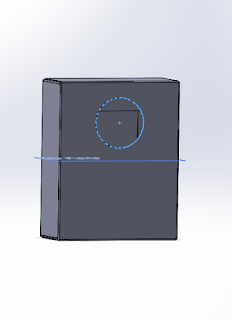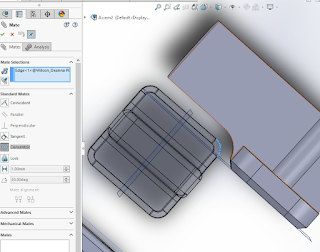Hey, this is the 11th update on
my SolidWorks blog
The Lego man has finally been completed,
with a few struggles on the hand.
After completing the hips relatively easily
I moved on to my final piece of the Lego man.
I started off with a simple sketch of the
hand to get the shape of the hand, at a closer look I realised that the part of
the hand that goes in to the arm goes off on an angle. I decided that to get
the right angle and shape I should scan the hand in and use the image as a
reference. I then using the reference sketches started with the fingers and
worked my way down.
After this I began to sub assemble the Lego
man and finally go to put it all together.
Till next time,
Deanna (design student)
Deanna (design student)